Game Overview
Peasant’s Quest is set in a medieval fantasy world, where you play a young farm boy out to seek adventure, and perhaps meet a few hot damsels in distress along the way.
Screenshots
What's New
v3.61
- Vixenatrix can now lay eggs (no children yet)
- New character, Tabufa. A goblin female.
- Four new quests
- New animations and pregnant version for one of Sequoia's existing scenes
- 2 new scenes for Vixenatrix.
- 3/4 new scenes for Tabufa
- New resources and craftable items (dragon eggshells, dragon armor)
- Several new map sections
- Fixes to food crafting menu
- Lots of minor fixes/changes.
Developer Notes
Hi there!
Downloads
Installation Guide
Non-Linux:
1- Extract to desired location.
2- Download and apply decensor patch.
3- Click on "Game.exe" to start playing.
Mac Installation:
1) Download The Unarchiver application and install it on you mac: https://theunarchiver.com/
2) Download the mac version
3) Right click on compressed file that you downloaded and open it with The Unarchiver
4) Open the extracted directory (Peasants Quest NYDxxx OSX)
5) Copy Game.app and paste it somewhere else outside the extracted folder
6) Run the copy and if asked for permission, click open
If mac os insists that game.app is not allowed to run, then go to preference->Security and Privacy and allow to open app from there (you can also open terminal app, write this command without quotes "xattr -d com.apple.quarantine" make sure there is one space after command, then drag and drop Game.app into terminal app and press enter)

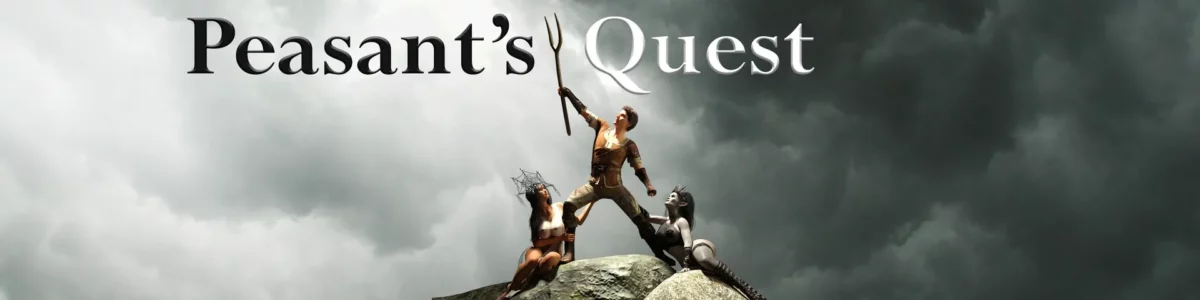
![Peasant's Quest [v3.61 Update] - Tinkerer 1 peasants quest tinkerer6](https://cdn.adultgames.to/2025/01/peasants-quest-tinkerer6.webp)
![Peasant's Quest [v3.61 Update] - Tinkerer 2 peasants quest tinkerer5](https://cdn.adultgames.to/2025/01/peasants-quest-tinkerer5.webp)
![Peasant's Quest [v3.61 Update] - Tinkerer 3 peasants quest tinkerer4](https://cdn.adultgames.to/2025/01/peasants-quest-tinkerer4.webp)
![Peasant's Quest [v3.61 Update] - Tinkerer 4 peasants quest tinkerer3](https://cdn.adultgames.to/2025/01/peasants-quest-tinkerer3.webp)
![Peasant's Quest [v3.61 Update] - Tinkerer 5 peasants quest tinkerer2](https://cdn.adultgames.to/2025/01/peasants-quest-tinkerer2.webp)
![Peasant's Quest [v3.61 Update] - Tinkerer 6 peasants quest tinkerer1](https://cdn.adultgames.to/2025/01/peasants-quest-tinkerer1.webp)
![Ballad of Outstanding Bimbo Sorcery [v0.11] – PC/Mobile Ballad of Outstanding Bimbo Sorcery Screwthename PC](https://cdn.adultgames.to/2025/01/ballad-of-outstanding-bimbo-sorcery-screwthename-pc.webp)
![Beach Glass [v0.1] – OtterFly | Ongoing | PC](https://cdn.adultgames.to/2025/01/beach-glass-otterfly-pc.webp)
![Inure [v0.730] – ProInu | Ongoing | PC Inure ProInu PC](https://cdn.adultgames.to/2025/01/inure-proinu-pc.webp)
![Pearlescent Trainer [v1.0 Alpha Update] – ChadMan69 Pearlescent Trainer ChadMan69](https://cdn.adultgames.to/2025/01/pearlescent-trainer-chadman69.webp)
![Dominas of the Forsaken Planet [v0.7.5 Update] – NikociantGames Dominas of the Forsaken Planet NikociantGames](https://cdn.adultgames.to/2025/01/dominas-of-the-forsaken-planet-nikociantgames.webp)
![Dark Magic [v0.19.0] – F. Lord | Ongoing | PC/Mobile Dark Magic F. Lord PC](https://cdn.adultgames.to/2025/01/dark-magic-f.-lord-pc.webp)
![Arcane Revelations [v0.5 Update] – Cyaneuz Arcane Revelations Cyaneuz](https://cdn.adultgames.to/2025/01/arcane-revelations-cyaneuz.webp)
![Anal Only Sex Mania [v0.2] – DAssman | Ongoing | PC/Mobile Anal Only Sex Mania DAssman PC Mobile](https://cdn.adultgames.to/2025/01/anal-only-sex-mania-dassman-pc-mobile.webp)